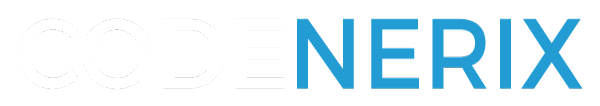 - https://www.codenerix.com - info@codenerix.com
- https://www.codenerix.com - info@codenerix.com

This work is licensed under a Creative Commons Attribution-NonCommercial-ShareAlike 4.0 International License .
from codenerix.views import GenList
class NameModelList(GenList):
model = NameModel
show_details = True
Generates automatically the templates and basic methods like get or post to produce a model list. We recomended that the name of each class which inherit from GenList follow this pattern: NameModel+List.
Genlist support Memcache.
If model is User, then, GenList declarations should be, class UserList(GenList):
Create new fields to search and return the result of a function.
annotations = {
'min_price': Min('books__price'),
'max_price': Max('books__price')
}
Contains information about the filters in the client side. This structure will be returned inside the meta structure from JSON answers.
Indicates the order of the list showed by the view. Ordering can be incremental or decremental.
default_ordering = '-field' # Decremental
default_ordering = 'field' # Incremental
Contains information to add extra parameters in a template context. This structure will be returned inside the meta structure from JSON answers.
basic¶If True the view returns the information in json format, else render a template (Default value is False).
basic¶If False codenerix won’t render the add button in the template (Default value is True).
basic¶If False codenerix won’t move to the edit view when a row is activated (Default value is True).
basic mandatory¶Model on which the searches will be carried out. Value must be a class which inherits CodenerixModel. All ListView must have model asociated.
Is True only superusers can see the template generated by this view (Default value is False).
Specify necessary permissions to access this view. Value of this attribute can be a single string or a string list.
# With string
permission = 'permission1'
# With a string lis
permission = ['permission1', 'permission2', ...]
Specify necessary permissions groups to access this view. Value of this attribute can be a single string or a string list
# With string
permission_group = 'group1'
# With a string list
permission_group = ['group1', 'group2', ...]
basic¶If True render the detail view instead the edit view when a row is activated (Default value is False).
Todo
Document this
You can customize how show each row of table and format all data showed.
static_partial_row = 'templatedir/nametemplate.html'
<!-- This example show 3 field, a button for edit and a fuction angular for
manage 2 conditional images. -->
<td>{{row.name_field1}}</td>
<td>{{row.name_field2}}</td>
<td>{{row.field3}}</td>
<td ng-click="edit(row.pk)">{{row.field4}}</td>
<td ng-click="angularFunction(row.pk, row.datacheck)" id="row.pk">
<i ng-show="isvalid(row.check)" class="fa fa-times text-danger"></i>
<i ng-hide="isvalid(row.check)" class="fa fa-check text-success"></i>
</td>
If specified, Codenerix will load it as the base template (Default value is “base/base.html”). If the specified template doesn’t exist, this view won’t work.
Indicate the extension of the base template (usually is html)
If specified, Codenerix will load this template. If doesn’t exist, Codenerix will try to figure out automatically which template to use. If the specified template doesn’t exist, this view won’t work.
Indicate the extension of the template (usually is html)
If True Codenerix will render the template in one-page-only with a scroll, else the table will have pagination (Default value is False).
basic¶Codenerix use two steps to show a data table. The first step is render the template with basic structure and the second one is using AngularJs to make a request to the backend and receive all raw data. ws_entry_point indicates which url use to make the request (Default value will be the url with next structure).
model = nameModel
ws_entry_point = nameModel.lowerCase() + 's/list'
This is a method to tell Codenerix which of the model fields must be showed. If this method is declared in a GenList will prevail over the one implemented in the associated model.
def __fields__(self,info):
fields = []
fields.append(('nameField1', _('labelField1', 100, 'left'))
fields.append(('nameField2', _('labelField2'), None, 'center'))
fields.append(('nameField3', _('labelField3')))
return fields
List of parameters list. Each list represents a model field and associated parameters:
- Identifier: Field name, have to be a member of the model.
cannot be null- Label : Field label.
cannot be null- Size : Size in pixels of the form widget.
- Alignment: Alignment of the columns name. Options are (left | center | right).
Filters data for a static value (For example, if you want that a certain role only see its own clients, limitQ can filter the resulting queryset by the clients of the logged user). If this method is declared in a GenList will prevail over the one implemented in the associated model.
def __limitQ__(self, info):
criteria = []
criteria.append(Q(model__pk=pk_condition))
criteria.append(Q(model__field1=condition))
limits = {}
limits['profile_people_limit'] = reduce(operator.or_, criterials)
return limits
Returns a dictionary with a set of Q conditions.
Manages a text filter. If this method is declared in a GenList will prevail over the one implemented in the associated model.
def __searchQ__(self, info, text):
text_filters = {}
text_filters['identifier1'] = Q(CharField1__icontains=text)
text_filters['identifier2'] = Q(TextField1__icontains=text)
text_filters['identifier3'] = Q(IntegerField=34)
# If text have this a especific word can return another Q condition.
if text.find(u'magic') != -1:
text_filters['identifier4'] = Q(identifier=34)
return text_filters
Returns a dictionary with all Q conditions.
Declare predefined search filters. If this method is declared in a GenList will prevail over the one implemented in the associated model.
def __searchF__(self, info):
list1 = []
for l1 in Model.objects.all():
list1.append((l1.id, l1.field1 + ' ' + l1.field2))
list2 = []
for li in Model2.objects.all():
list2.append((li.id, str(li.field)))
text_filters = {}
text_filters['field1'] = (_('Field1'), lambda x: Q(field1__startswith=x), [('h', _('Starts with h')), ('S', _('Starts with S'))])
text_filters['field2'] = (_('Field2'), lambda x: Q(field2__pk=x), list1)
text_filters['external'] = (_('Field3'), lambda x: Q(pk=x),list2)
return text_filters
Returns a dictionary of tuples. Each tuple have three fields with following structure:
class NameModelList(GenList):
model = ModelName
class NameModelList(GenList):
model = ModelName
def __fields__(self, info):
fields = []
fields.append(('field1', _('label1'), 100))
fields.append(('field2', _('label2'), 100))
fields.append(('field3', _('label3'), 100))
return fields
def __limitQ__(self, info):
criterials = []
criterials.append(Q(model__pk=pk_condition))
criterials.append(Q(model__field1=condition))
limits = {}
limits['profile_people_limit'] = reduce(operator.or_, criterials)
return limits
def __searchQ__(self, info, text):
text_filters = {}
text_filters['field1'] = Q(field1__icontains=text)
text_filters['field2'] = Q(field2__icontains=text)
return text_filters
def __searchF__(self, info):
list1 = []
for l1 in Model.objects.all():
list1.append((l1.id, l1.field1 + ' ' + l1.field2))
list2=[]
for li in Model2.objects.all():
list2.append((li.id, str(li.field)))
text_filters = {}
text_filters['field1'] = (_('Field1'), lambda x: Q(field1__startswith=x), [('h', _('Starts with h')), ('S', _('Starts with S'))])
text_filters['field2'] = (_('Field2'), lambda x: Q(field2__pk=x), list1)
text_filters['external'] = (_('Field3'), lambda x: Q(pk=x), list2)
return text_filters
# A sublist is a list, but its url is called from a detail view and rendered automatically
class NameModelSubList(GenList):
model = ModelName
def __limitQ__(self, info):
limits = {}
pk = info.kwargs.get('pk',None)
limits['file_link'] = Q(foreigntofathermodel__pk=pk)
return limits